
Create your plan in the OGSM model
Brainstorming together
In this step we collect all input for the 5 components of the OGSM model. Invite colleagues or external parties to think along. By involving several people you ensure rich input, more creativity and more support. Clarify the scope of the strategy in advance: are you focusing on the next year or the next three years?
To brainstorm about OGSM, use the 'Brainstorm' tool.
Add brainstorm to the group
Required rights: Manager
Only users with the 'Administrator' role can add the Brainstorm to a group.
Add a 'Brainstorm' to the group and select the template 'OGSM'
You can now fill the 5 parts of the OGSM model.
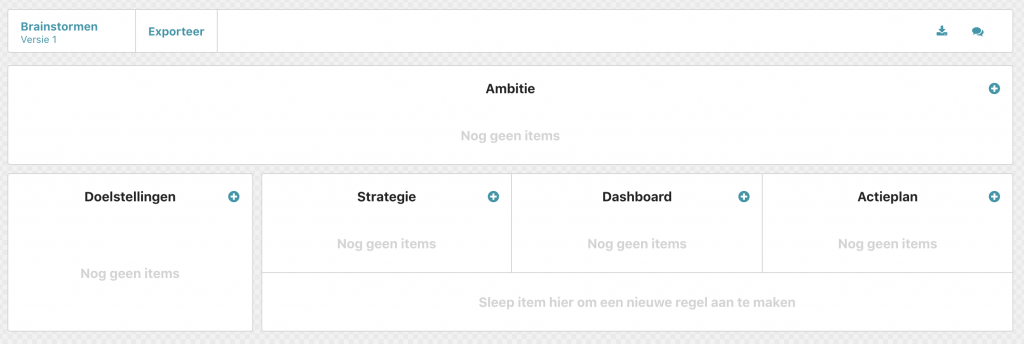
An empty OGSM model is ready for the brainstorming session
Add items to the brainstorming session
- Click on the plus sign next to the item where you want to add an item.
- Type the title and possibly a description.
- You can add a label. Type a label in the 'Labels' field and press . You can click on previously used labels directly.

Click on the plus sign to add a new item
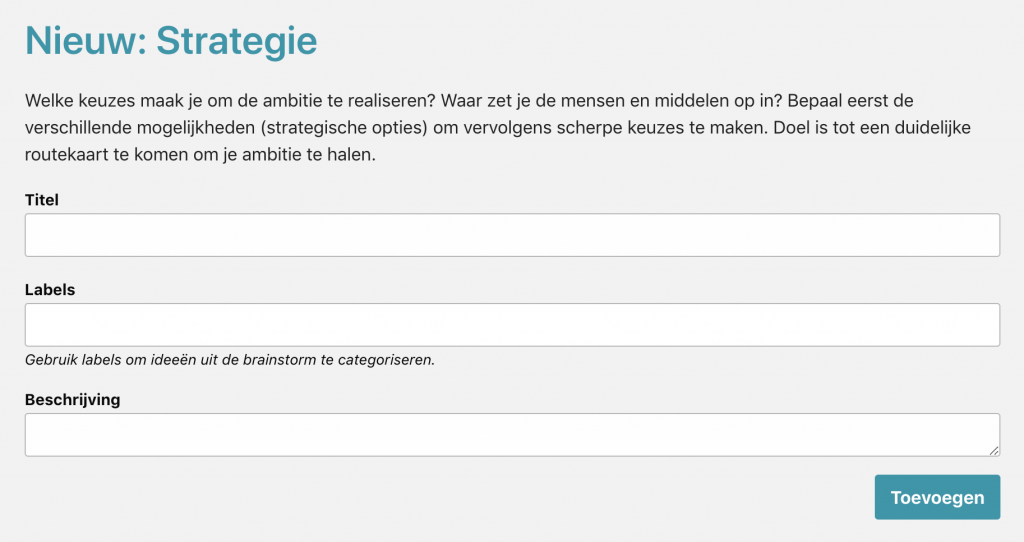
Form to add a new strategy
Edit items
After you have added an item in the brainstorm you can edit or delete it. You can only edit your own items.
- Move the pointer over the item. Two icons appear: click on the pencil to edit the item. Click on the cross to delete the item.

Respond to items
Respond to others' ideas to complete an idea or ask questions.
- Click on an item to respond.

Click on an item to respond
- Enter your comment and click 'Send' to post the comment.
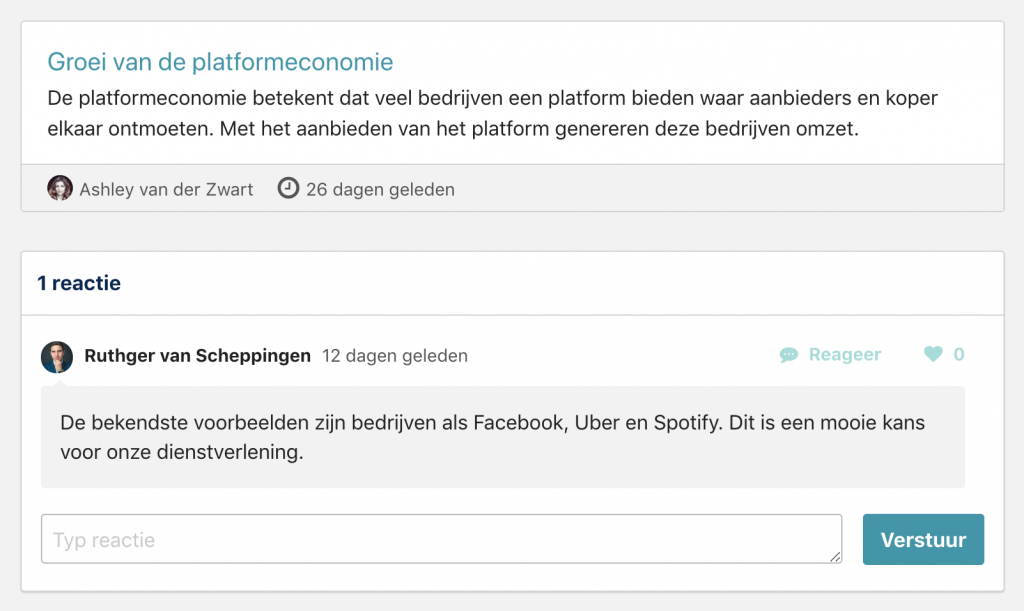
Respond to an item
Drag items
If an item is in the wrong place in the OGSM you can drag it.
- Move the pointer over the item.
- Hold down the mouse button, drag the item to the right place and release the mouse button.

Drag item to another location in the OGSM
Close brainstorm and export to OGSM tool
Required rights: Manager
Only users with the 'Administrator' role can export the brainstorm to an OGSM tool.
The OGSM brainstorm is intended to create an OGSM alone or together. When this is done you can export the results to the OGSM tool. The entire content of the brainstorm is then placed in the OGSM tool. In this tool you can fill in the details (such as deadline and person responsible for actions) and monitor progress.
- Click on the 'Export' button.
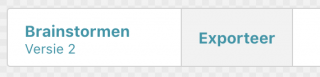
- Type the name of the OGSM tool and click 'Save. The results of the brainstorm are copied to the OGSM tool.

Export OGSM brainstorm to OGSM tool
