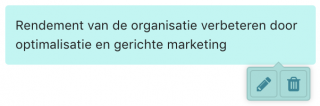Add items to the brainstorming session
- Click on the plus icon to add a new item.

- You will now see the form to add a new item. At the top you see the subject, with an explanation of the subject below. Type your idea and add a description if necessary.
- You can add a label, for example to indicate in a trend brainstorm whether an item is an opportunity or a threat. Type a label in the 'Labels' field and press . You can click on previously used labels directly.
- Click on 'Add'.
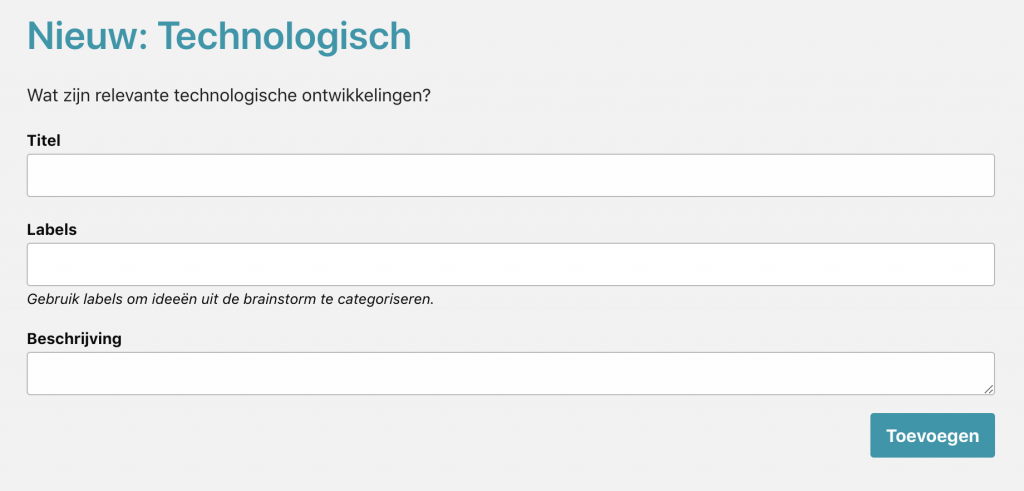
The item has now been added to the topic.

Item has been added to the subject
- Move the pointer over the info icon to read the description.
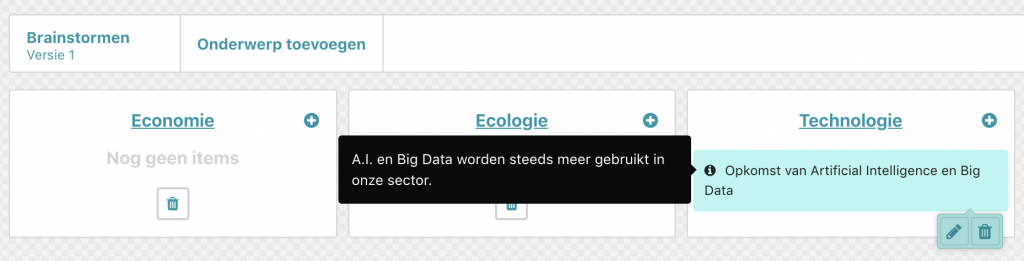
The description of an item
Edit items
After you have added an item you can edit or delete it. You can only edit your own items.
- Move the pointer over the item. Two icons appear: Click on the pencil to edit the item. Click on the cross to remove the item.