
Versioning of OGSMs
Versions can be saved in the OGSM tool. A version represents the status of an OGSM at a particular point in time. So you can see a version as a photo of the OGSM. You can view old versions, but it is not possible to go back to an old version.
Required rights: Manager
Only users with the 'Administrator' role can create and delete versions. Other users can view earlier versions.
Create new version
- In the OGSM, move the pointer over the 'Versions' menu.
- Click on 'New version' in the drop-down menu. A new version is created.
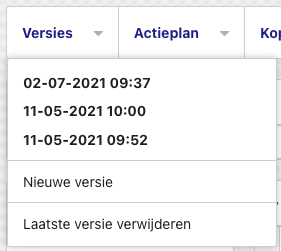
View previous version
- In the OGSM, move the pointer over the 'Versions' menu.
- You will see an overview of the current version. Each version is identified by the date and time it was created. Click on the desired version. You will now see the relevant version. You can only view these. It is not possible to edit an earlier version.
- In the 'Versions' menu, click on 'Current version' to go back to the latest version of the OGSM.
Delete last version
It is possible to delete the last created version. You can repeat this process and eventually delete all previous versions.
- In the OGSM, move the pointer over the 'Versions' menu.
- Click on 'Remove latest version' in the drop-down menu.
