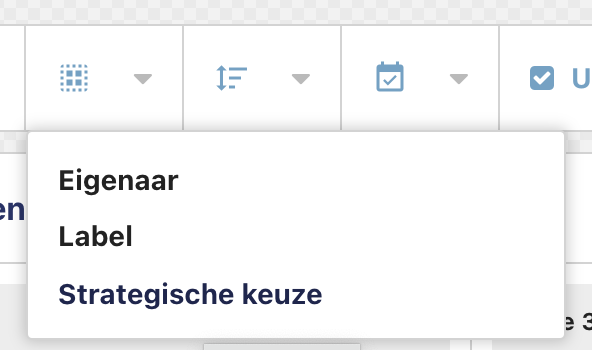Required rights: Administrator or Participant
Only users with the 'Administrator' or 'Participant' role can change the order of items.
Change order of goals
- Move the pointer over an objective at the top right.
- Select off from the 'Adjust order' menu.
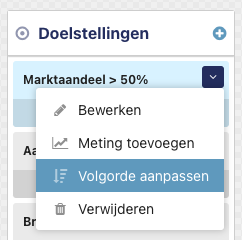
- Drag the targets into the desired order.
- Click on 'Save'.
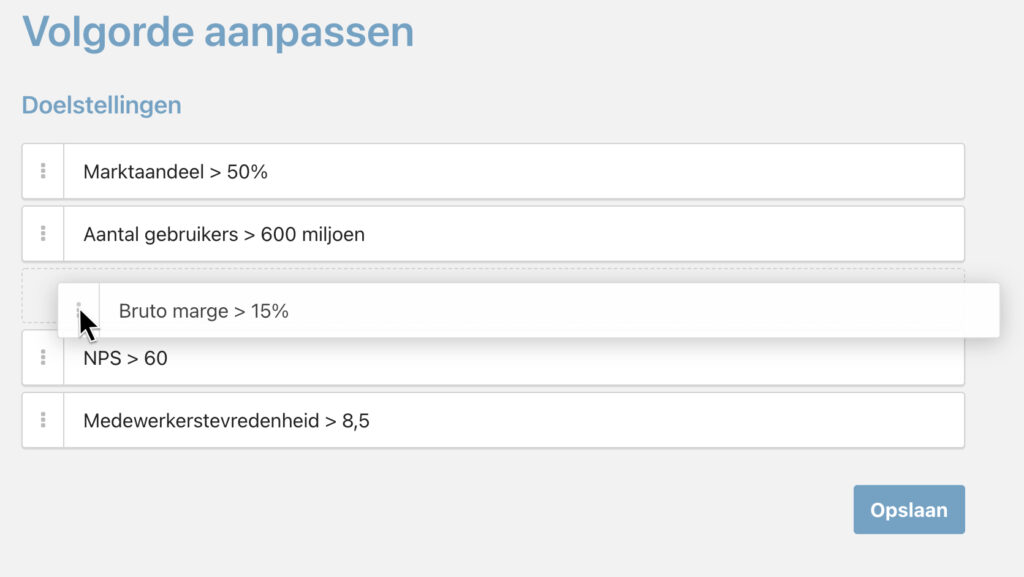
Change order of strategies
- Move the pointer to a strategy at the top right.
- Select off from the 'Adjust order' menu.
- Drag the strategies into the desired order.
- Click on 'Save'.
You cannot reorder strategies that have been archived. Archived items are always shown at the bottom of the list.
Change the order of indicators
You change indicators per strategies.
- Move the pointer over an indicator at the top right.
- Select off from the 'Adjust order' menu.
- Drag the indicators in the desired order.
- Click on 'Save'.
You cannot reorder indicators that have been archived. Archived items are always shown at the bottom of the list.
Change order of actions
Actions are sorted by status in an OGSM. At the top are the actions with the status 'Still to do'. Below that are the actions with the status 'Working' and at the bottom the actions with the status 'Completed'. You can determine the sequence of actions in the action plan.
- Move the pointer over an action at the top right.
- Select off from the 'Adjust order' menu.
- You now go to the Action Plan. There you can drag the actions in order.
- To have a better overview, you can group the Action Plan by strategy.