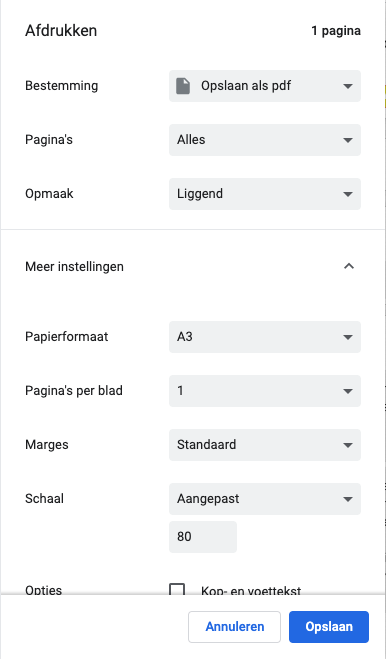Print or download as a pdf
- Click in the top right on the download icon.

The browser now displays a print screen. You can choose here in most browsers whether you want to print the file or download it as a PDF file. The following are visible in the print / download:
- The subjects
- All items within the topics, including labels and description.
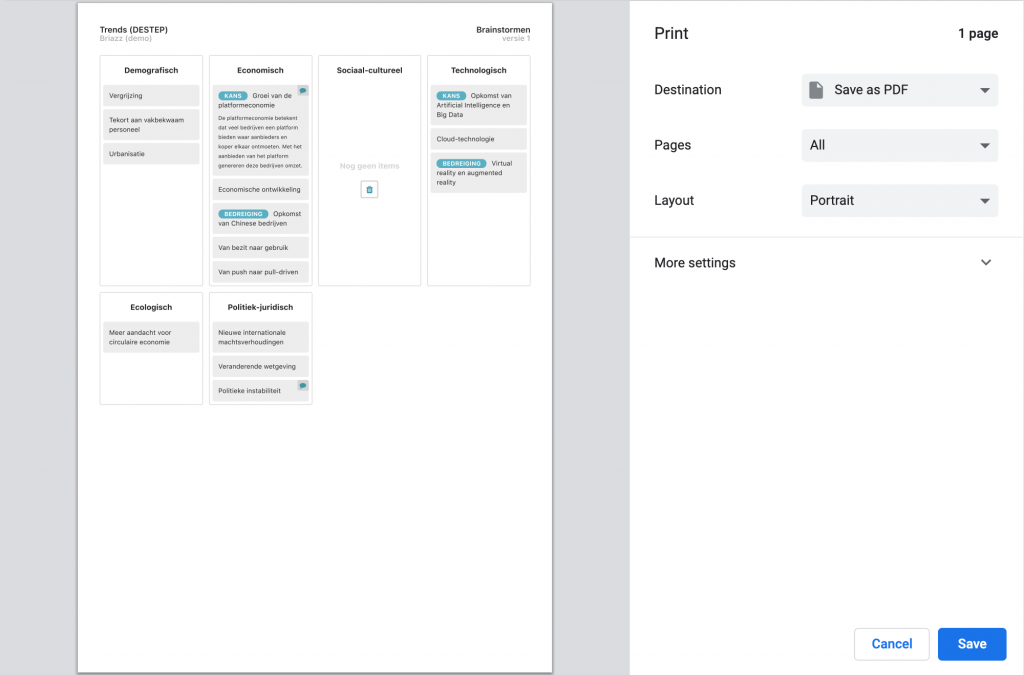
Tips:
- Select landscape format, which fits better with the layout of the OGSM.
- Select a larger paper size (e.g. A3 or A2) if you want to download the OGSM as a PDF.
- Reduce the scale (eg to 80%) to get more information on one page.