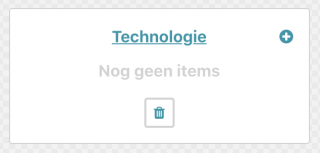Required rights: Manager
Only the administrator of a group can create a new brainstorm.
Add the Brainstorm tool to a group to work with the tool.
- Go to the homepage.
- Click on the 'add tool' icon

A form will appear to add the tool.
- Select the 'Brainstorm' tool.
- Type a name for the tool.
- Click on save.

Add the tool 'Brainstorm'
Select template
Start with an empty brainstorm in which you can determine the topics yourself or select a template.
- Select the template:
- Choose the topics yourself: You can create topics for the brainstorming yourself.
- OGSM: Brainstorm about the components of the OGSM model.
- Business model canvas: Brainstorm about the nine building blocks of the business model canvas.
- Scope: Brainstorm about the scope of the project to determine the strategy: Target year, Strategic questions, Stakeholders, Preconditions and Other points for attention. You can still change the topics after adding the brainstorm.
- Click on 'Save' to create the brainstorm.
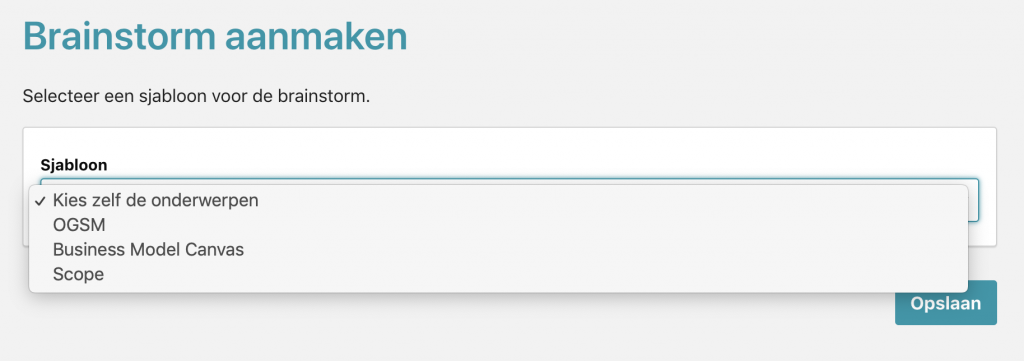
Select a template
Create topics
You can create topics yourself. Note: This does not apply to the OGSM and Business Model Canvas templates.
- Click on the button 'Add subject' to create a new subject.
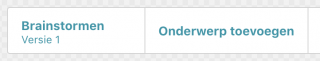
- Type a name and description. Participants see the description if they want to add a new idea.
- Click on 'Add'.
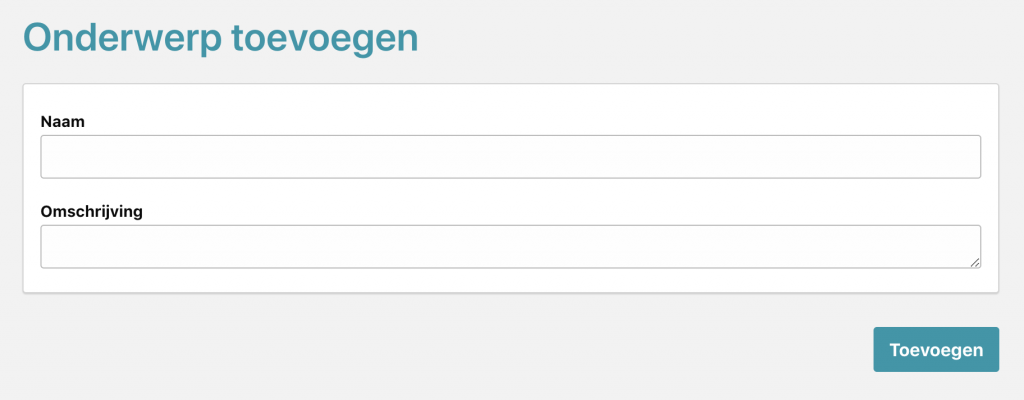
Type the name and description of the subject
Edit topics
You can edit existing topics. Note: This does not apply to the OGSM and Business Model Canvas templates.
- Click on the title of a topic.
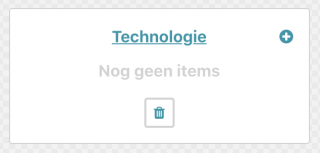
- Adjust the name and / or description.
- Click on 'Save'.
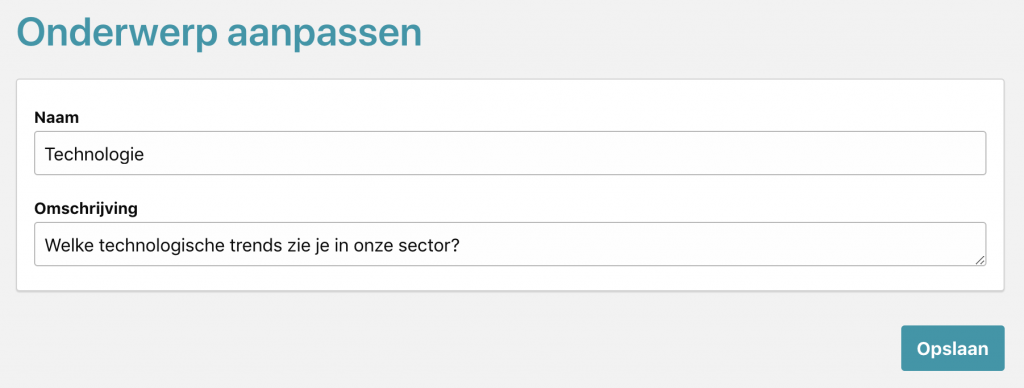
Delete topics
You can only delete topics without items. First delete remaining items or drag them to another topic.
- Click on the trash can icon.
- Click on 'OK' to confirm the deletion.