
Associate action with multiple OGSMs
It is possible to show an action in multiple OGSMs. These OGSMs can also be in other groups. For example, it is possible to show actions from the organizational OGSM in the OGSM of a department. A change in the action is visible in all linked OGSMs.
- Create a new action or edit an existing action.
- Click in the 'OGSM strategies' field. You will see a list of the strategies in all OGSMs to which you as a user have access. You cannot add actions to OGSMs that you cannot access. The list is sorted by the name of the group. At the top of the list are always the OGSMs of the current group.
- Click on the strategy to which you want to link the action.
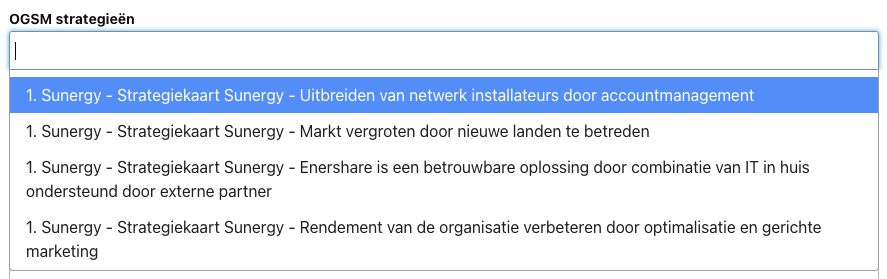
- You can also type in the field to search the list. You can search by group name, name of the OGSM and strategies.
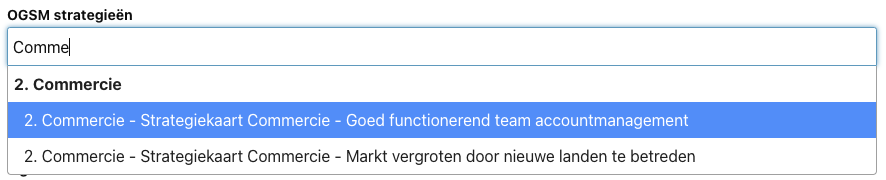
- Repeat the above steps to link an action to multiple strategies.
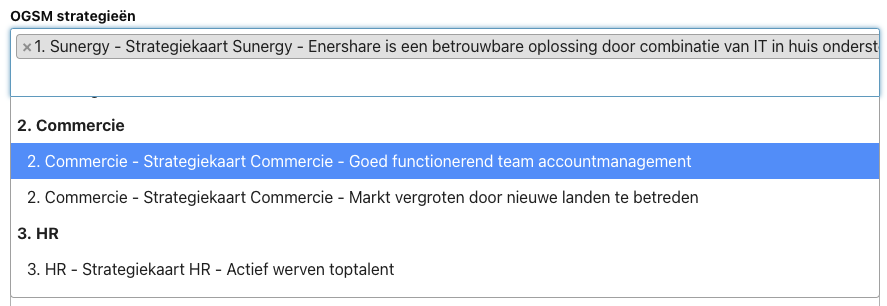
- Click on 'Save' to save the changes to the action. The action is now visible in the selected OGSMs.
Delete linked actions
When an action is deleted, the following happens:
- Is the promotion also visible in other OGSMs? Then the action will be removed from the current OGSM. The action remains visible in the other OGSMs.
- Is the promotion not visible in other OGSMs? Then the promotion will be permanently deleted.
