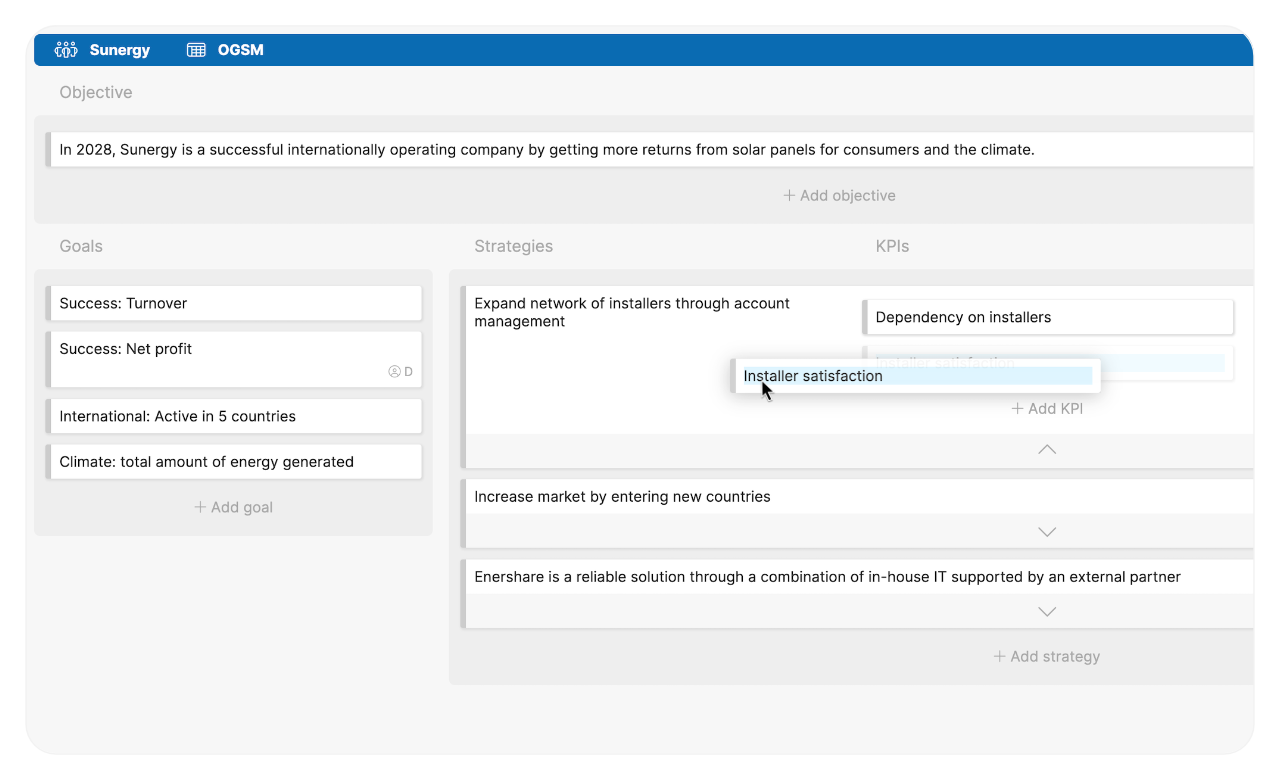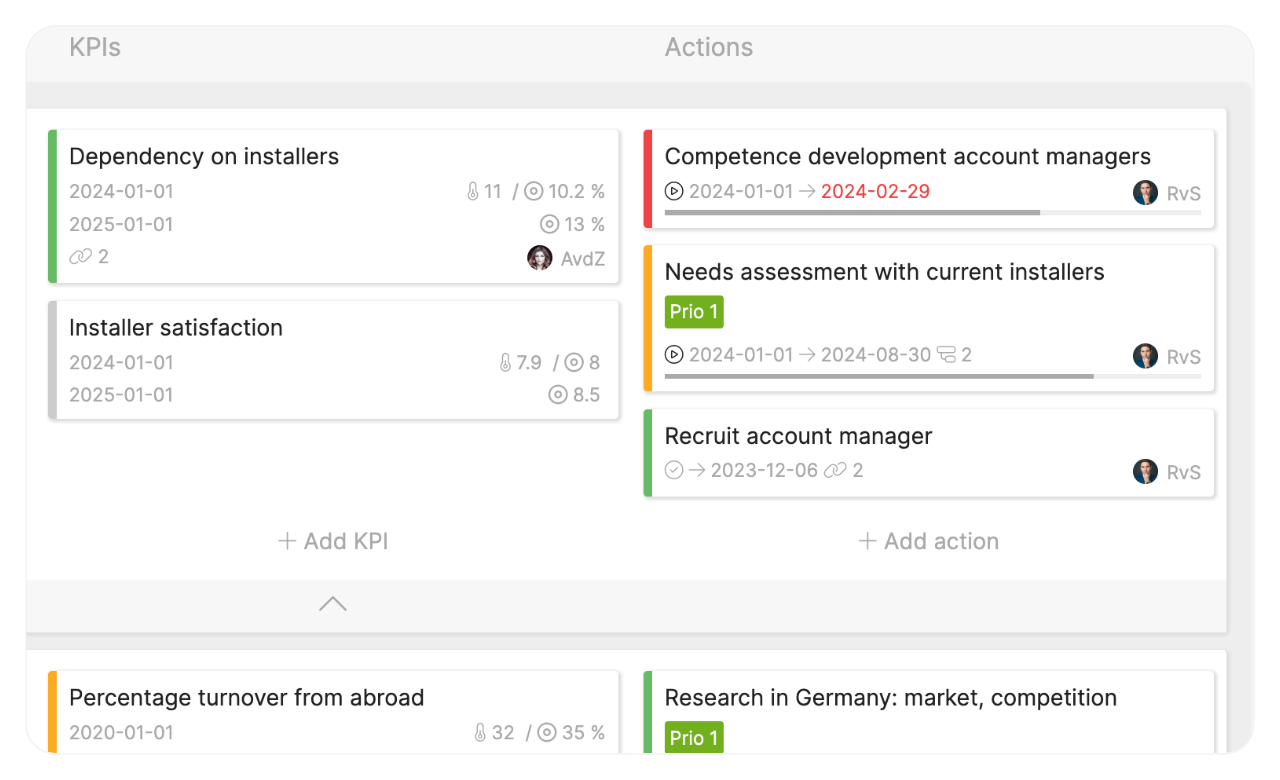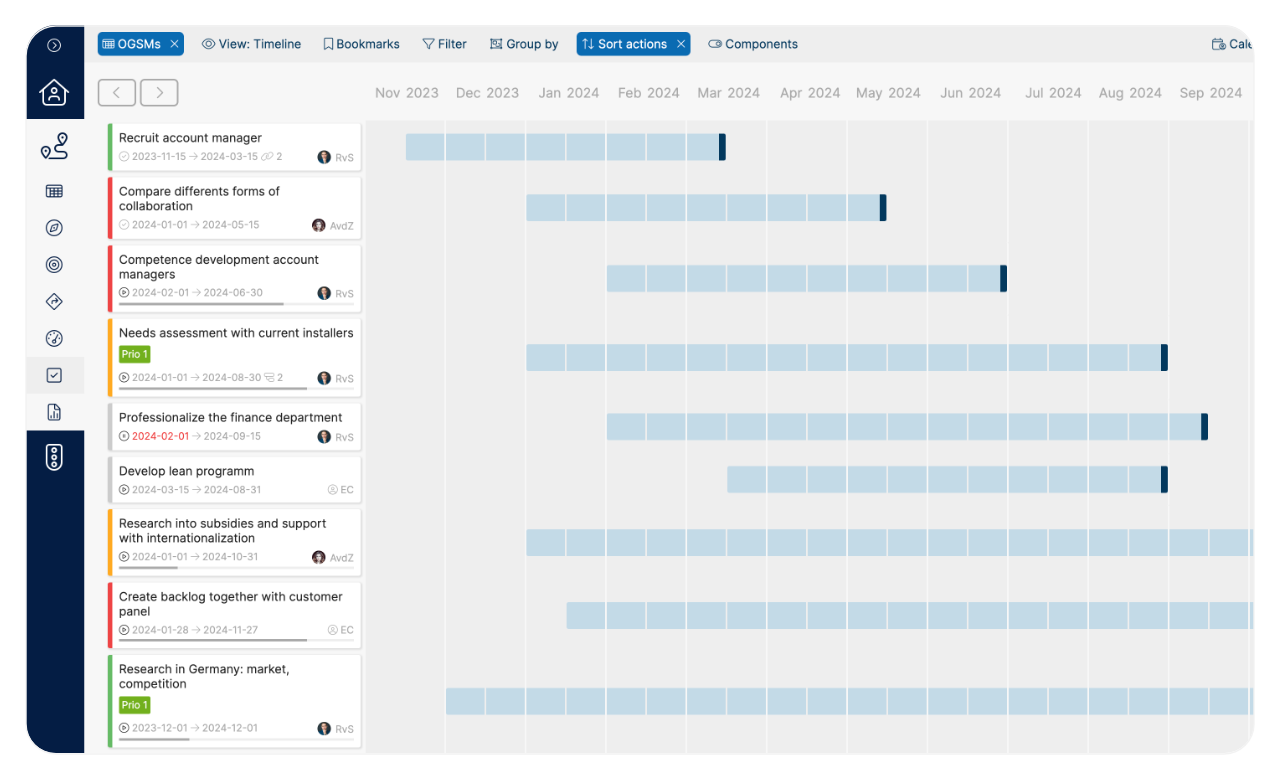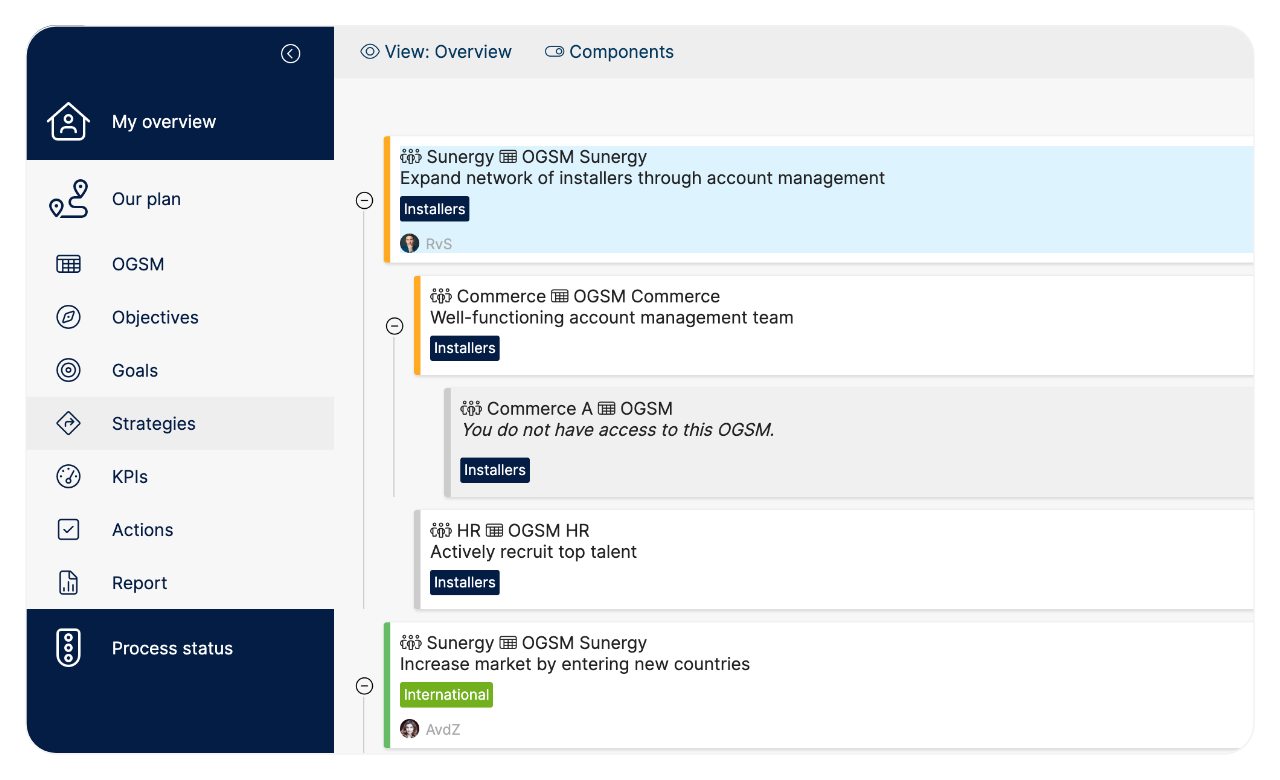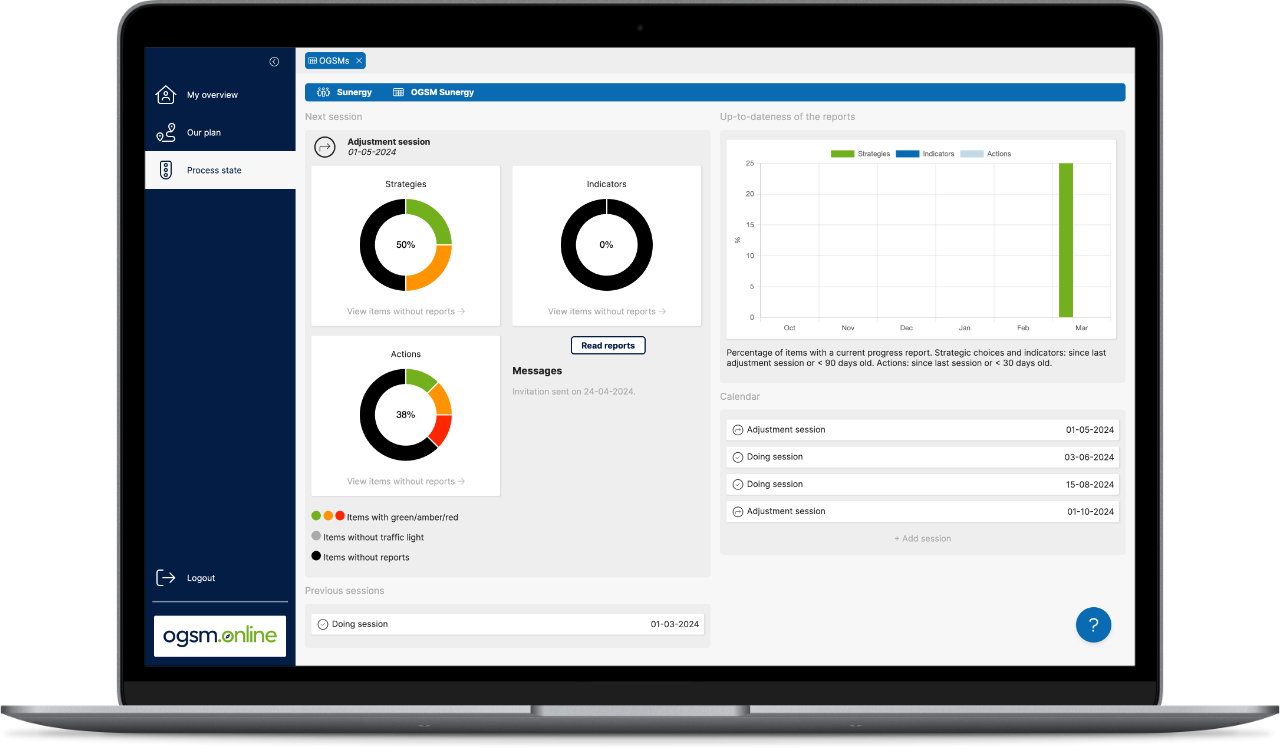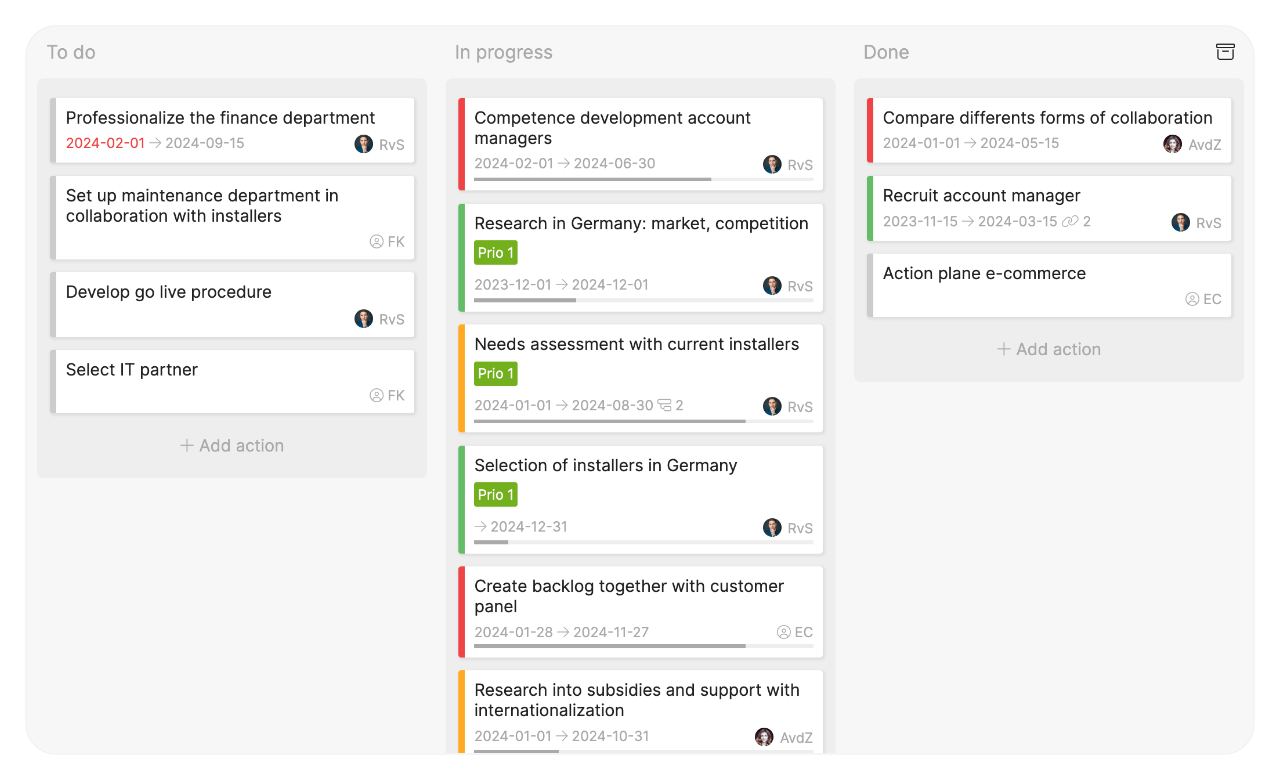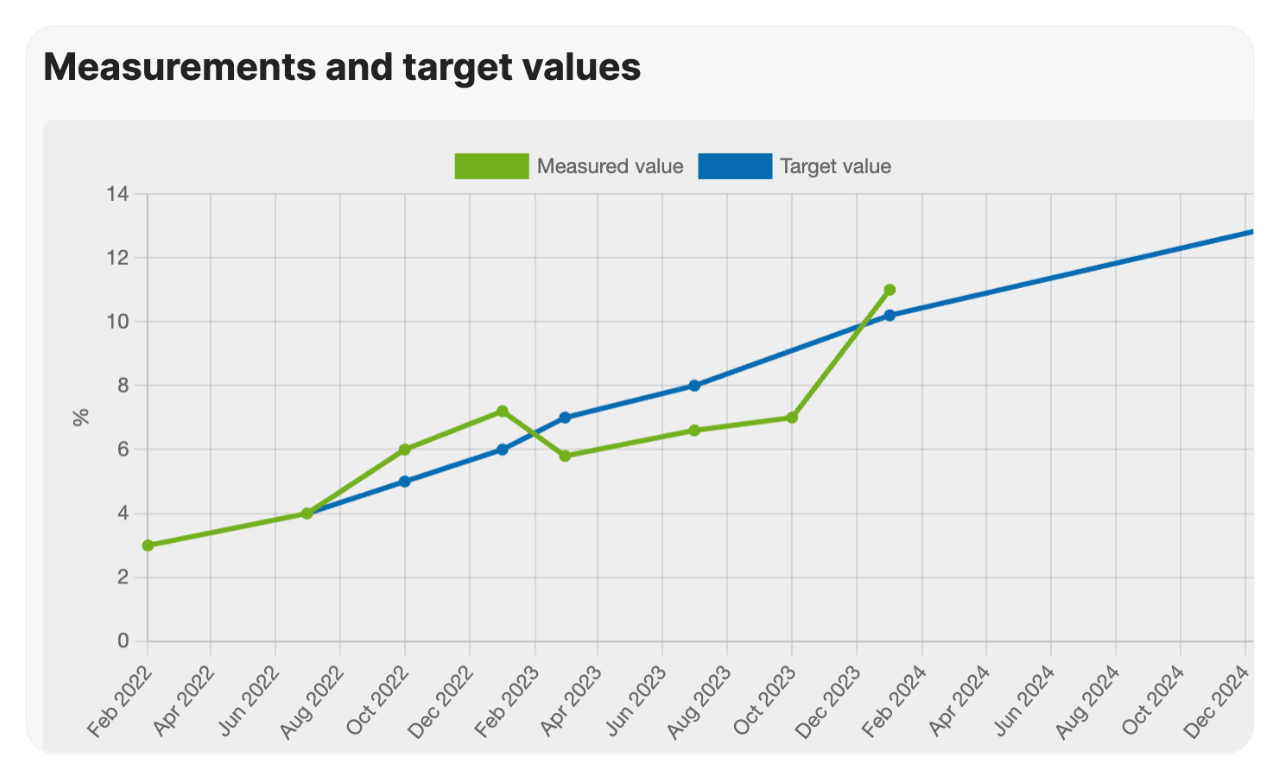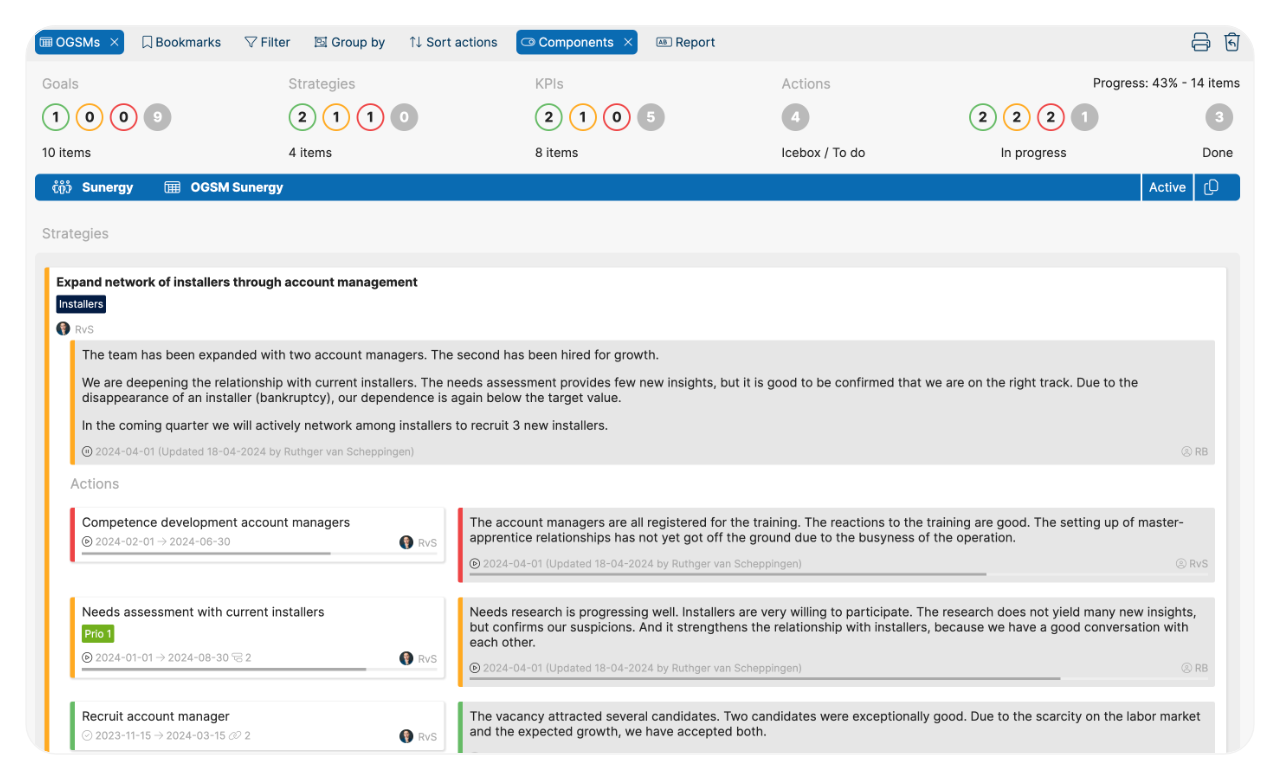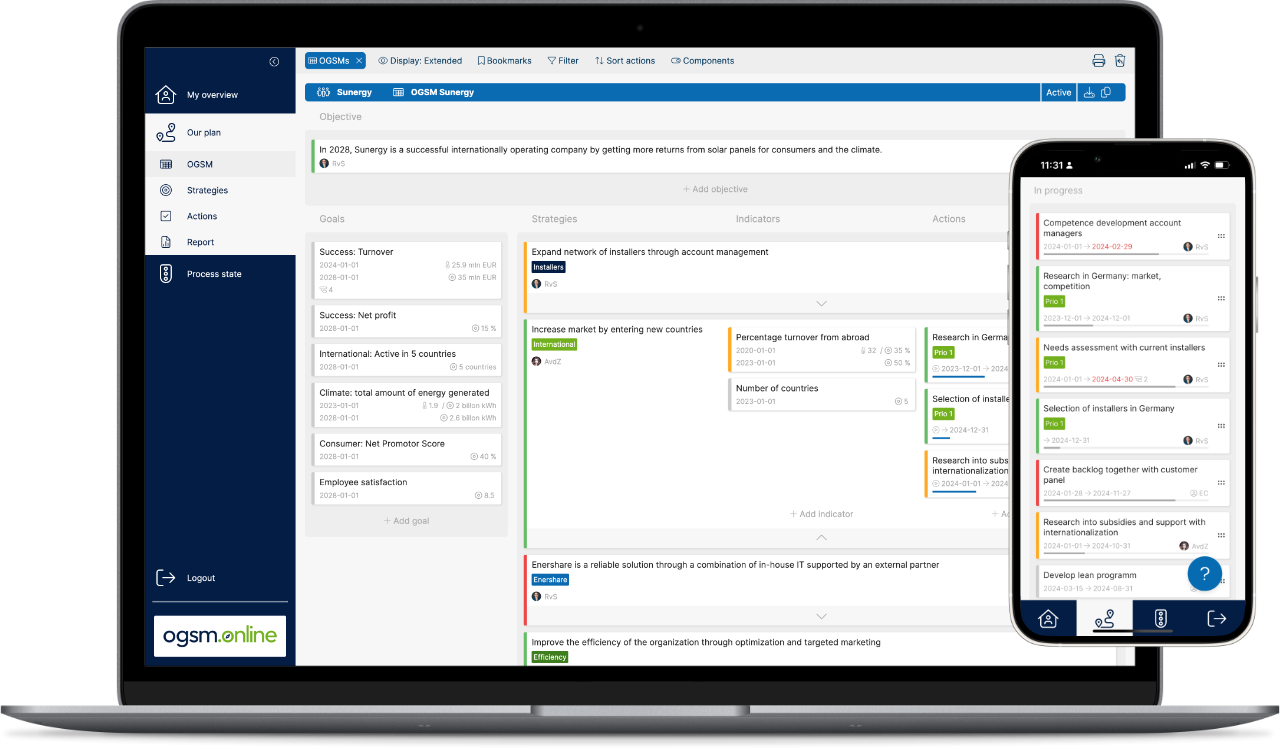
Concrete plan. More results.
OGSM.online is the online tool for creating and monitoring OGSM plans.
Make plans with impact
You probably know them: the plans that end up in the drawer, the plans full of blah-blah stories.
Stop making meaningless plans.
Start with OGSM.online
An OGSM is a one-page plan.
Create a concrete plan together.
Quickly gain insight into progress and results.
Less hassle, clear direction, consistent approach.
Secure and trusted.
Creating OGSMs
Create sharp plans together on one page.
Brainstorm about ambition, objectives, strategic choices, indicators, and actions.
Complete the plan by setting deadlines and owners.
Ensure coherence between the organization’s plans so that you strengthen each other.
Monitoring progress and results
OGSM.online helps to continuously improve together and achieve more for customers, clients, employees, and society.
Monitor the progress of actions and determine together how to improve execution.
Maintain control over the results and adjust the plan as needed. This keeps the plan always current and relevant.
OGSM.online in 15 minutes
Subscriptions
OGSM.online for small and large organizations
OGSM.online for teams
Collaborate within one team
OGSM.online for organizations
Collaborate within organizations
from 2 to 1000+ teams
Frequently Asked Questions
If your question isn’t answered here, let us know!
OGSM is a model for creating a one-page plan. The letters stand for Objective, Goals, Strategies, and Measures. This allows you to see at a glance what you want to achieve and what you need to do to get there. In this article, you can read more about OGSM.
Would you like to know how to use OGSM in practice? Then read our book. Currently only available in Dutch, but we’re working on the English version. Please let us know if you’re interested.
Get acquainted with the model. Learn how to create an OGSM in four steps. And evaluate progress and results. This way, you’ll have more impact.
‘OGSM in de praktijk’ is written by our co-founder Remco Bakker and Bas Schulten.
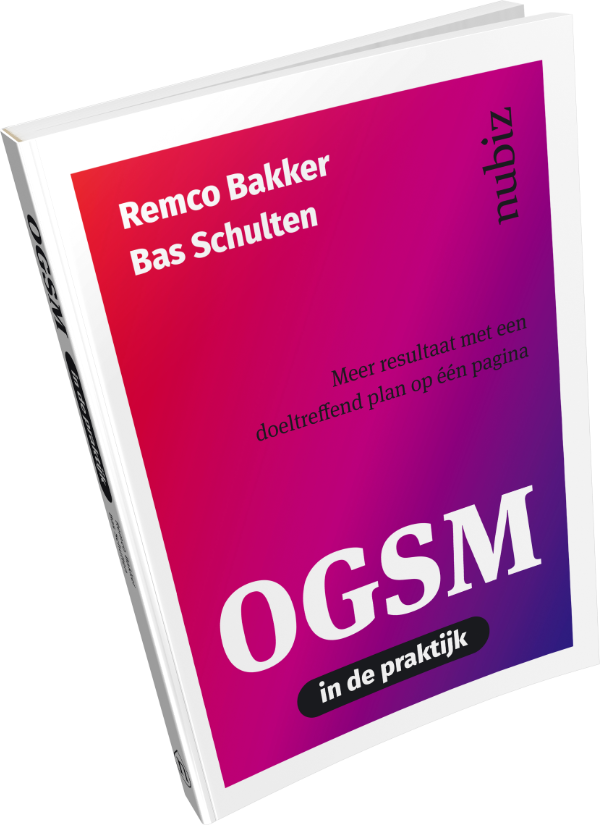
For Employees
Less hassle and administration. More focus on what really matters. OGSM.online is user-friendly and provides you with an overview of your own actions and insights into team progress.
For Executives and Management Teams
With OGSM.online, you ensure that the strategy works within the organization. Strategic goals are translated throughout the organization into concrete plans. Future plans have impact today.
For Managers
Provide more direction and ownership to your team. With OGSM, you specify the goals you want to achieve and what you will do. Periodic reporting is no longer a hassle but provides insight into progress and results.
For Planning & Control
With OGSM.online, you ensure a consistent approach for creating (annual) plans and reporting. This way, you gain control over the process.
Trust
Securing your confidential data is of utmost importance to us. We greatly appreciate the trust our clients, including a large international organization, a ministry, a pension provider, and many other clients, place in us.
Measures
Here are some of our measures:
- Passwords are encrypted and inaccessible to anyone.
- We support 2-factor authentication and Single Sign-On via Entra ID (formerly Azure AD).
- The connection is encrypted (SSL certificate, 256-bit).
- We program according to OWASP Top 10 guidelines, addressing key security risks.
- Our hosting is ISO 27001:2022 and PCI-DSS v3 certified.
- We have a comprehensive information security policy in line with ISO 27001:2022.
We’re happy to provide more details about our measures.
OGSM.online plays a crucial role in implementing OGSM. Successfully creating and managing your plans requires time and effort. However, if it’s up to us, you’ll be online within a day.
Absolutely! We provide the tool, you provide the expertise. We assist you in successfully selling and using OGSM.online. With OGSM.online, you can easily collaborate with your clients, helping them achieve more. And of course, we offer attractive discounts to our partners.
Successfully implementing OGSM means ensuring teams in your organization have clear plans and monitor progress and results. This requires a structured approach to create OGSMs and a clear methodology for monitoring. You need to guide and train teams and provide them with the right materials. And, of course, you need to set up OGSM.online effectively.
We provide the tool, our partners provide the expertise. They have extensive experience applying OGSMs in multinational corporations, SMBs, healthcare organizations, governments, etc. We’d be happy to connect you with them to ensure OGSM is a success in your organization.