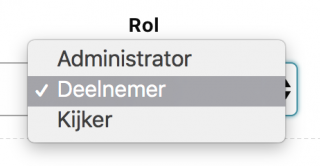Invite others to watch or join you.
- Go to the homepage.
- Click on the menu icon to the right of the group name to open the edit menu.
- Select 'Invite users'
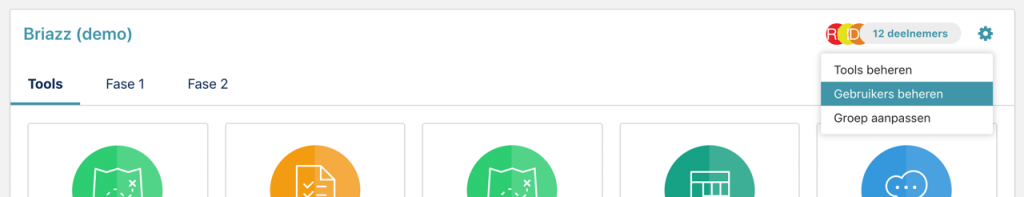
- Type the full name (first and last name) and e-mail address. Users who already have access to another group where you also have access can be selected directly.
- Select the appropriate rights:
- Administrator: can manage the group and thus add new tools, manage users and manage the process within the tools.
- Participant: can participate in the group and thus respond, among other things, participate in a brainstorming session and post status updates.
- Viewer: can see what happens in the group, but does not post input or feedback.
- Type a personal message for the new users in the form.
- Click on 'Save' to add the users and send the invitation.
- New users receive an e-mail containing instructions to create an account.
- Users who already have an account receive an e-mail with the message that they have been added to the group. You can optionally remove the checkmark to prevent existing users from being notified.