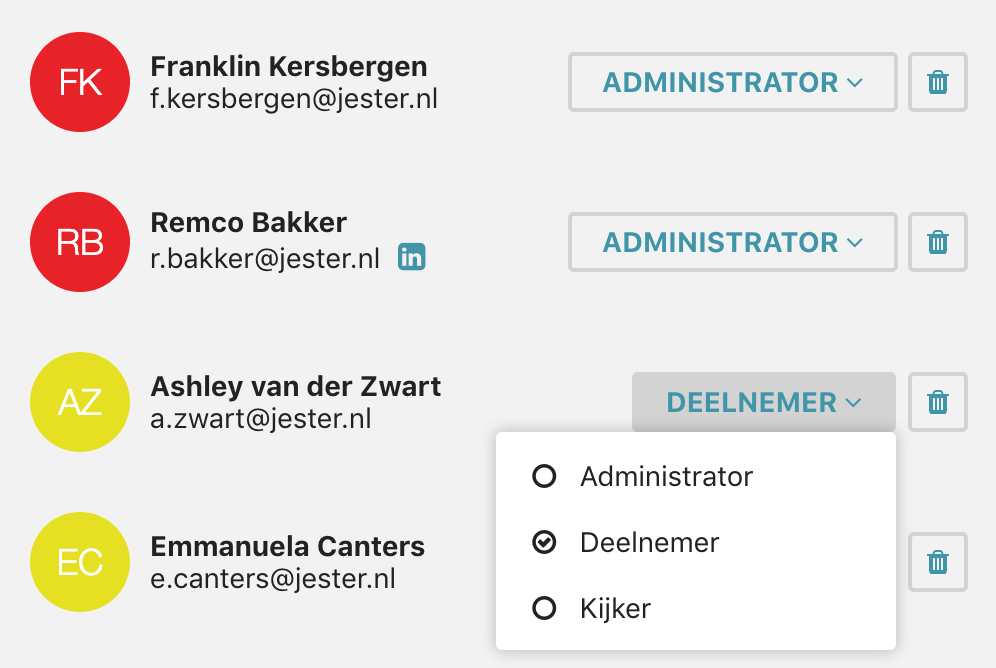Required rights in the group: Administrator
Check the rights of users in a group and adjust where needed.
- Go to the homepage.
- Click on the menu icon to the right of the group name to open the edit menu.
- Select "Manage users
'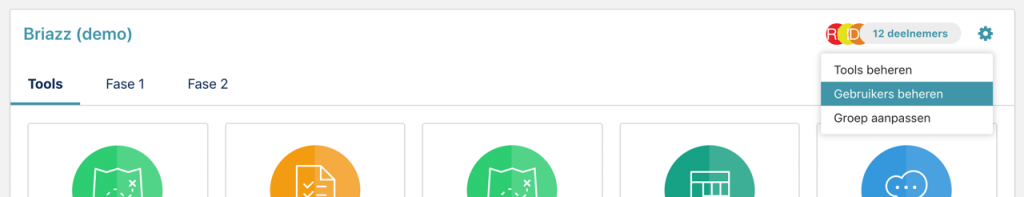
- View in the overview whether the rights are still as desired.
- Change permissions: Click the role at the user you want to change and select the new role.
- Administrator: can manage the group and thus add new tools, manage users and manage the process within the tools.
- Participant: can participate in the group and thus respond, among other things, participate in a brainstorming session and post status updates.
- Viewer: can see what happens in the group, but does not post input or feedback.
- Remove user: Click on the trash can icon.
- Click on 'Save' to implement the changes.