Overview of files
The tool 'Files' provides an overview of all files. These files are added via the tool or they are attachments to, for example, a blog or promotion.
Create folders
- Open the tool files or add it to the group.
- Click on the button 'Add folder'
- Type the name of the folder and click
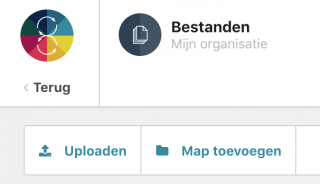
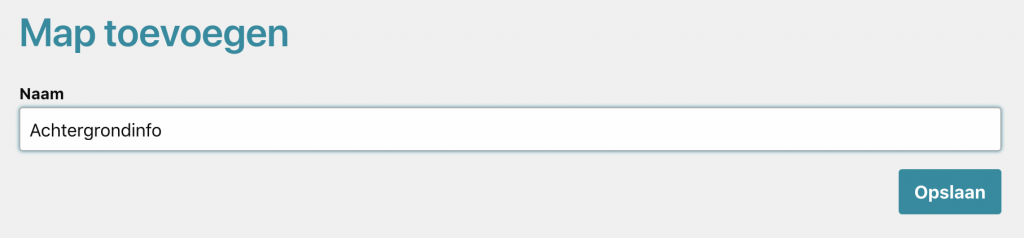
Upload files
- Click on the 'Upload' button to add a file.
- Select the file on your computer. The file is now added to the 'Files' tool.
Move files
- In the overview of files, click on the button with the three dots behind the file you want to move.
- Select 'Move'.
- Choose the folder where you want to move the file.
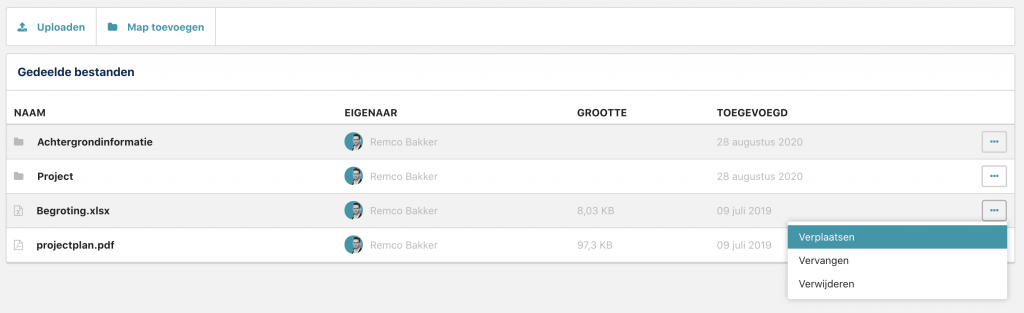
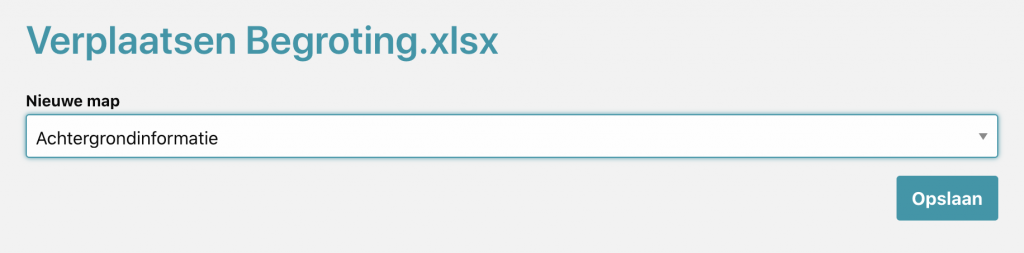
Delete files
- In the file overview, click the button with the three dots behind the file you want to delete.
- Select 'Delete'.
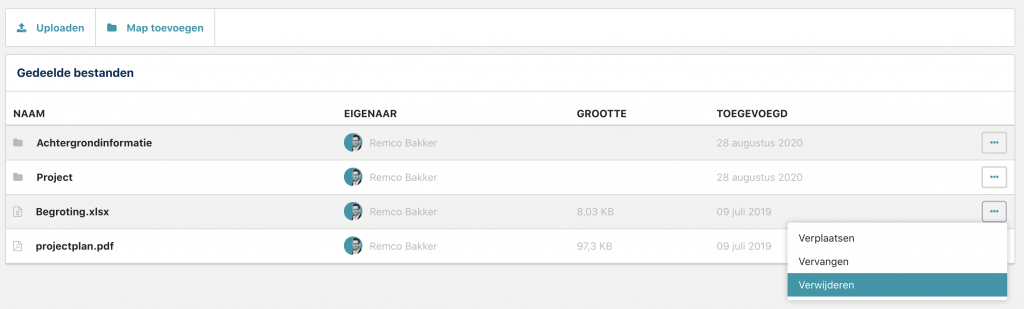
View or download files
- Click on the title of the file to view or download it.
