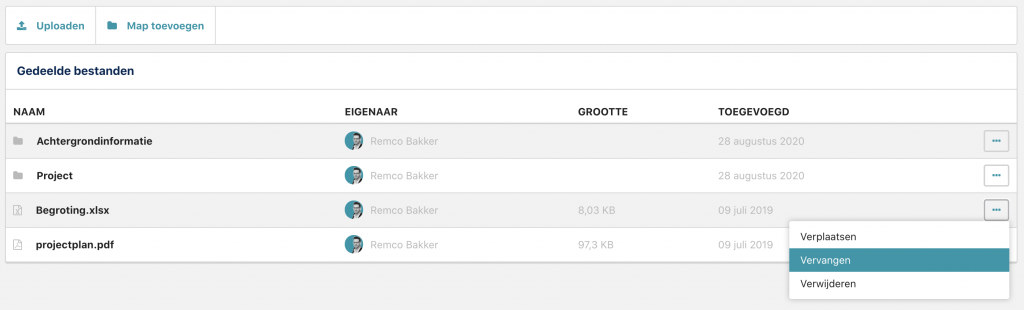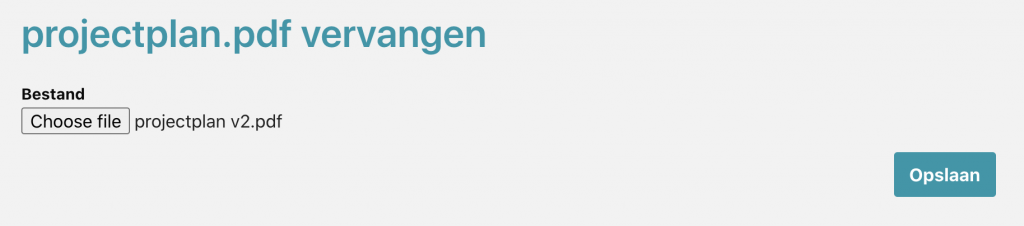It is possible to upload a new version of a file. If the file has been added to a blog or promotion, the new version will be automatically added to it.
- In the overview of files, click on the button with the three dots behind the file you want to replace.
- Select 'Replace'.
- Choose the new file and click 'Save'.