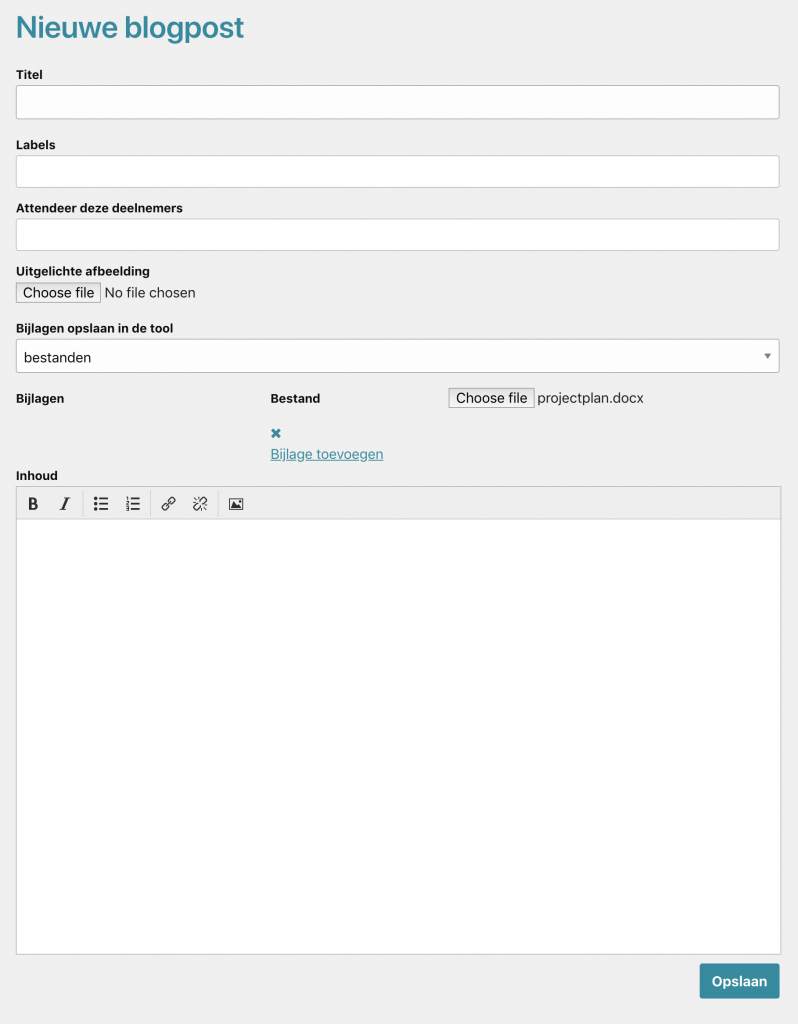- Open the blog tool
- Click on 'New blog post' in the menu to write a new article.
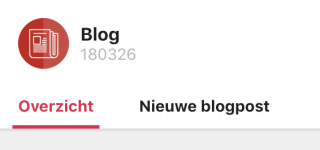
The form for writing a new article appears.
- Write the article by filling in the following fields.
- Title: the title of the article.
- Labels: here you can enter keywords with the article. The keywords are visible in the overview of blog articles.
- Point out these participants: select the participants that you want to draw extra attention to the article. They will receive an alert in the update email under 'My updates'. In addition, they receive an alert for new comments on the blog.
- Featured image: this image is visible at the top of the article and also in the overview of articles.
- Attachments: here you can upload files that you want to attach to the article. You can also select in which file tool the file is placed (if you have multiple file tools in a group).
- Content: here you write the article. Use the toolbar to format text:
- Make the text bold or italic
- Make summaries
- Insert links to other pages on the platform or other sites
- Add images.