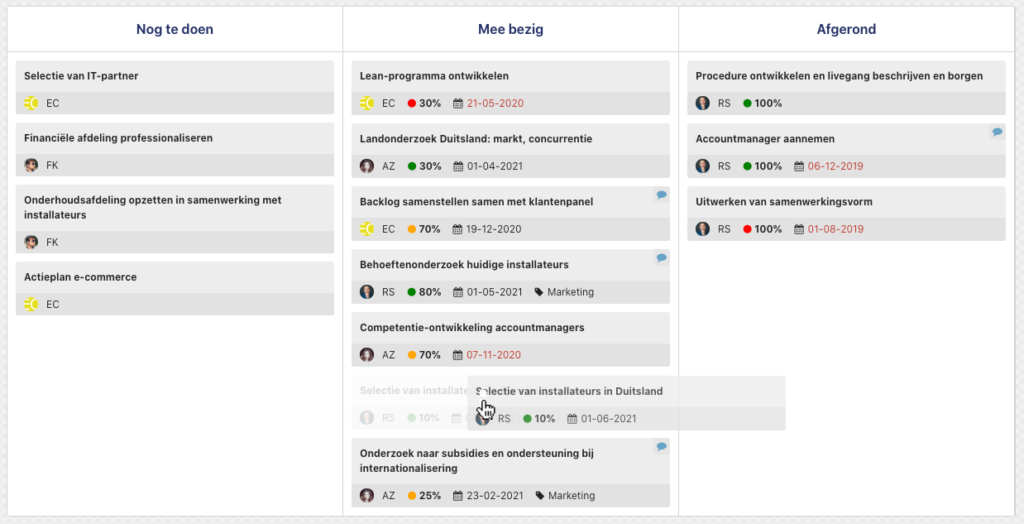Complete action
The Action Plan contains three columns: 'To be done', 'Working on it' and 'Completed'. You can drag an action to another column as follows:
- Move the pointer over the action.
- Hold down the mouse button on the 3 dots, drag the action to the correct column and release the mouse button. The progress percentage is automatically set to 100%.